Ordering food from Zomato is super convenient, but what if you change your mind or face an issue with your order? Don’t worry, we’ve got you covered with this step-by-step guide on how to cancel an order on Zomato and get a refund.
Cancel Order on Zomato App in 10 Easy Steps
- Open the Zomato App: Unlock your phone and locate the Zomato app icon. Tap to open it.
- Login or Sign Up: If you aren’t already logged in, enter your credentials or sign up for an account.
- Go to “My Orders”: Once you’re logged in, find the “My Orders” tab. It’s usually located at the bottom of the screen.
- Select the Order: Find the order you want to cancel and tap on it to open the order details.
- Cancel Order: Look for the “Cancel Order” option, which is usually at the bottom of the order details.
- Choose a Reason: Zomato will ask you why you’re canceling the order. Pick the most relevant reason from the list.
- Confirm Cancellation: Confirm that you want to cancel the order by tapping the confirmation button.
- Wait for Confirmation: Zomato will process your cancellation request. You’ll receive a confirmation message when it’s successful.
- Refund Process: If you paid online, Zomato will initiate the refund process automatically.
- Check Your Wallet: Keep an eye on your Zomato wallet or your bank account; the refund usually takes a few days to reflect.
Will There Be a Charge if We Cancel an Order After It Has Been Prepared?
Yes, there might be a charge if you cancel your order after it’s been prepared. Zomato’s cancellation policy varies from restaurant to restaurant. Some may charge a small fee, while others may not. It’s essential to check the cancellation policy before placing an order.
How to Get a Refund from Zomato?
Getting a refund from Zomato is typically straightforward if you’ve canceled your order. Here’s a quick recap:
- Online Payment: If you paid online, Zomato will initiate the refund process automatically. You’ll receive your money in your Zomato wallet or your bank account.
- Cash on Delivery: If you chose the “Cash on Delivery” option and canceled your order, you won’t be charged, and you won’t need a refund since you didn’t pay in advance.
How Much Time Does It Take to Get a Refund from Zomato?
The refund process usually takes a few days, but it can vary depending on your payment method and bank. Here’s a general timeline:
- Wallet: If you used your Zomato wallet for payment, the refund is typically processed instantly.
- Credit/Debit Card: Refunds to your card can take 5-7 business days to appear in your account.
- Net Banking: Net banking refunds may also take 5-7 business days.
- UPI: UPI refunds are usually quicker and can take 2-3 business days.
FAQs
Can I cancel my order at any time?
Yes, you can cancel your order as long as it hasn’t been prepared by the restaurant. Once it’s prepared, you might incur charges.
How can I contact Zomato customer support for assistance?
You can reach out to Zomato’s customer support through the app or their website. They’re there to help with any issues you encounter.
What if I receive a wrong or incomplete order?
If your order isn’t what you expected, contact Zomato’s customer support immediately. They’ll assist you in resolving the issue.
Now that you know how to cancel an order on Zomato and get a refund, you can order your favorite food with confidence. Just remember to double-check your order before hitting that cancel button, and enjoy your meal!

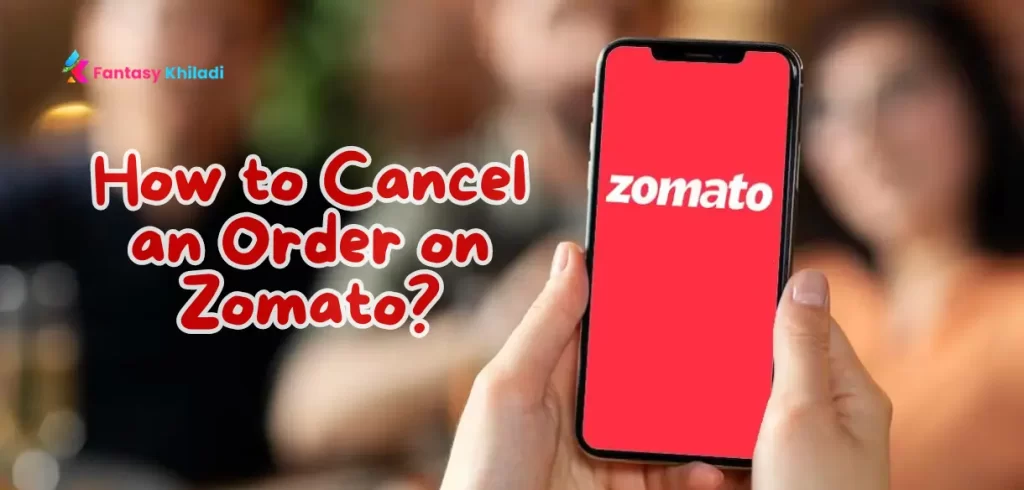

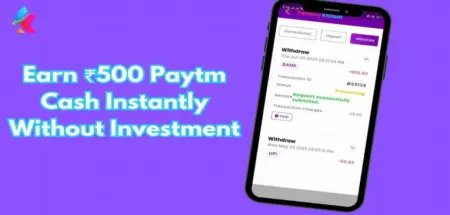

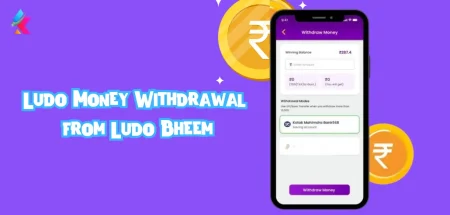

![21+ Easiest Ways to Earn 1000 Rs. Per Day Without Investment Online [July 2024] Earn 1000 Rupees Per Day without Investment](https://fantasykhiladi.com/blog/wp-content/uploads/2024/02/Earn-1000-Rupees-Per-Day-without-Investment-450x215.webp)